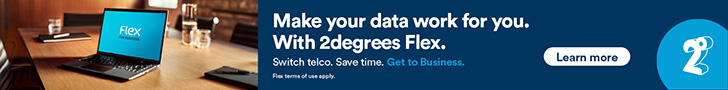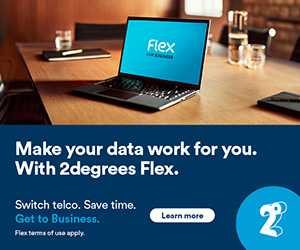You don’t need me to tell you that it’s been an extraordinary year… Covid-19, the whole country working from home, several high-profile data security breaches, Privacy Law changes, general elections, and Australia and Argentina beating the All Blacks. This year has certainly had its trials.
But, as businesses, we have learned a lot as well. Probably the main shift that we have all seen has been the move to a more flexible workforce.
Whether we like it or not, widespread remote working is here to stay. For a number of years there has been a massive focus on mobile working.
Ironically, thanks to the pandemic, we may now actually be “on the move” less. For many, our homes have now become our workplaces and offices are emptier than they were before, or are being shared.
As we move away from constant mobility, and with more businesses embracing video conferencing, and measuring productivity through outcomes rather than time spent in the office, personal computer (PCs) sales have increased, whereas mobile device sales have slumped.
A Recent IDC New Zealand report shows commercial PC sales jumped up a massive 61.5 percent from last year and worldwide mobile phone sales dropped 12 percent in the first quarter this year. Businesses and schools sent people home to study and work. The Ministry of Education handed out 17,000 notebooks to students studying online, and product lines ran out.
Computer makers used up stock in weeks that would normally take months.
The requirement to technically tool up our workforce to enable them to work from home has brought with it a new set of challenges and options for businesses and organisations to consider.
To ensure you support your workforce and protect your business, it’s important that your choice of IT equipment and technical set up, firstly, works for you, and, secondly, does not compromise you from a security perspective. Far too often we have conversations with businesses having issues with IT set ups and security inconsistencies purely based on the hardware and licensing decisions being made.
One of the main issues is the purchase of consumer grade products for commercial use.
Consumer-based products can look great, but the clue is in the name – they are made for consumer/domestic use – not business.
So what are the fundamental differences and why should you buy business-grade technology for businesses?
Home v pro, business and personal
Licensing for operating system (e.g. Windows) and office products are different for home use. There are different end user licence agreements (EULAs) for these and one key element is that you should not be using personal or home licenses for generating an income.
But even more important is the security, integration and business functionality you get with the correct licensing, especially if needing to connect to a remote office or headquarters.
What’s in a laptop?
Business laptops typically cost 10 to 20 percent more than consumer laptops with similar hardware features, but the premium is a smart investment.
Business laptops have key advantages and are made with commercial use in mind.
- They are more robust and made to go in and out of bags everyday and to work eight hours-plus per day.
- They have options to connect to multiple screens, docking stations and wireless connectivity are easier.
- Their business grade software has features that make it easier to manage, connect to the network, and has enhanced security options.
- They have a longer lifespan due to swappable components and configuration options – unlike consumer models.
- Due to the longer expected lifespan they also come with longer warranties and preferential treatment from suppliers – like getting a replacement machine while yours is getting fixed.
Desktop PCs in the future?
As we are moving less, desktop PCs are coming back into fashion, not just because the gamers are taking this option, but also because they have real advantages.
- PCs last much longer than consumer laptops.
- They are easier to upgrade or to replace components.
- It’s harder to break or drop a desktop – even the micro or mini versions.
- You tend to get a lot more for the same money as a laptop. As a rule of thumb, a $2000 desktop will have better features than a $3000 laptop.
If your staff are moving less and most of the computing may be done in one location, it is worth discussing all hardware and licensing options with your IT provider.